IMPORTANT: Please use the feedback form to report any errors and backward compatibility issues.
If you use MATLAB 2014b or newer, it is recommended that you download the file CODES.mltbx. If you use MATLAB 2014a or older, download CODES.zip instead.
Disclaimer: the information requested will not be shared with third parties.
Once download is completed, unzip the CODES.mltbx file and open in MATLAB. You will be prompted by the following window:
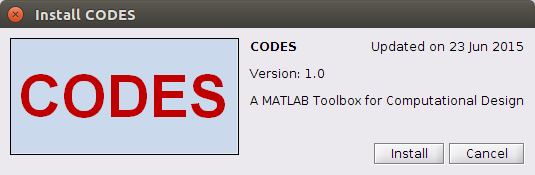
Click "Install" and run:
CODES.install
In case the download did not start automatically, click the button below.
Once download is completed, unzip CODES.zip in the directory of your choice. You will then have to add the unzipped CODES folder to the MATLAB path:
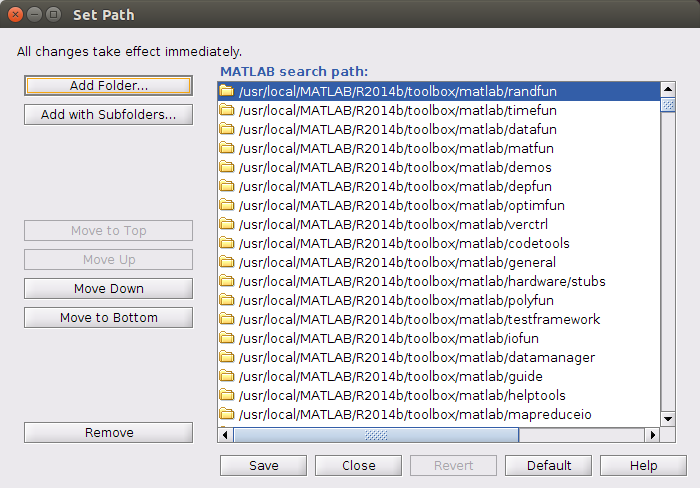
Once the path properly set, run:
CODES.install
In case the download did not start automatically, click the button below.

